Samsung Battery Pack ( 10.0A 15W 2 Port ) P1100 EB-P1100CSEGWW
Samsung Battery Pack Instructions

Samsung 10000 Fast Charger Battery Pack Specs
- Battery Capacity:Li-ion 10,000 mAh
- Usable Capacity:Normal Typical 6,300 mAh (5.0 V2.0 A).31.5Wh
- Fast Typical 3,100 mAh (9.0 V1.67 A),27.9 Wh
- Fast Typical 2.300 mAh (12V1.25 A).27.6 Wh
- Power up two devices at once with the dual-port capability.
- Input: Normal 5.0V 2.0A Fast 9.0V 1.67A / 12.0V 1.25A
- Output: Normal 2×5.0V: 2.0A(Max 3.0A)/
- Fast 9.0V- 1.67A MAX / 12.0V-1.25A MAX 3.0A
- 10,000 mAh Bsttery capxcity,Equrvalent at 3.85 V
- In box Items Battery Pack, USB Cable(Type-C), Leaflet
Samsung 10000 Fast Charge Manual
How to turn on Samsung 10000 Fast Charge Power Bank?
- Turn on Samsung Power Bank by Press Power Button once
- The LED Indicator will turn on at the same time! then you know the Samsung Portable charger turn on
How to turn off Samsung 10000 Fast Charge power bank
How do I turn off my Samsung 10000 Fast Charge power bank?
- Turn off Samsung 10000 Fast Charge power bank by press power button for 3 seconds
- Ways 2: Samsung 10000 Fast Charge power bank will turn off automatically with any action for a while!
How do you use Samsung fast charger?
- Connect one end of the USB cable to the battery pack’s USB charger port. Then, plug the other end of the USB cable into the mobile device’s multipurpose jack.
- After the mobile device is fully charged, disconnect the USB cable from both devices.
How do I charge my Samsung portable charger?
- Connect one end of the USB cable to the battery pack’s USB charger port. Then, plug the other end of the USB cable into the Charger USB Port.
- Samsung portable charger will Start Changing
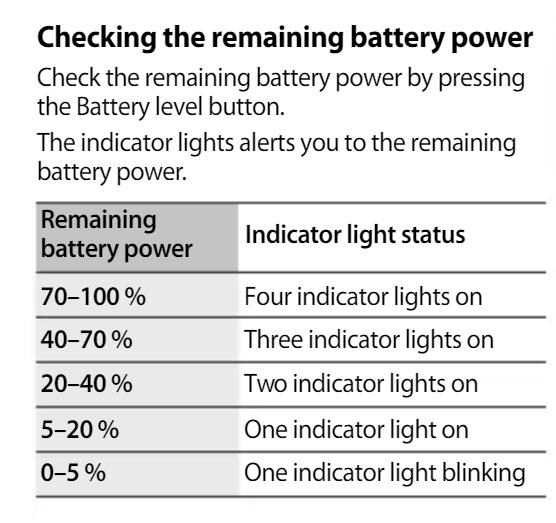
Checking the remaining battery power
Check the remaining battery power by pressing the Battery level button.The indicator lights alerts you to the remaining battery power.
| Remaining battery power | Indicator light status |
| 70–100 % | Four indicator lights on |
| 40–70 % | Three indicator lights on |
| 20–40 % | Two indicator lights on |
| 5–20 % | One indicator light on |
| 0–5 % | One indicator light blinking |
How to use power bank for the first time
How long to charge power bank 10000mah first time
- When you got the new Samsung Power bank , how to use for the first time:
- You should read the Samsung manual first
- Then full charged it , recommend 24 hours, even it shows charged fully!
- Recommend use original charger or cable!
How long does it take to fully charge a 10000mah power bank?
- About 2 hours as samsung 25W charger 12V 2A Charging to fully charge a 10000mah power bank
- Different charger need different charge times
How do I know my Samsung power bank is fully charged?
- If my power bank is fully charged , the led indicator window will Show 4 led lighting!
Samsung EB-P1100C Manual
Samsung EB-P1100C Not Charging
samsung power bank manual
samsung battery pack manual
samsung power bank instructions
samsung fast charge 10000 manual
samsung power bank 10000mah manual
samsung battery pack 10000mah manual