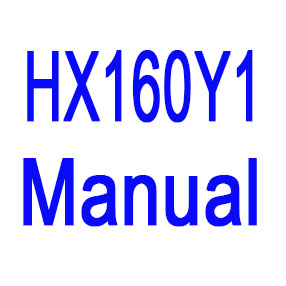QTshine Power Bank Instructions
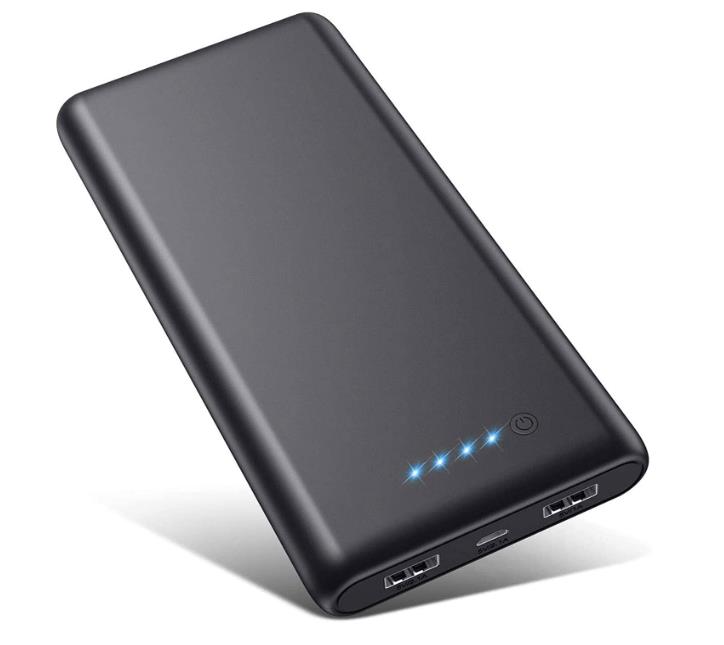
QTshine Power Bank HX160Y1 Manual
QTshine portable charger Manual
QTshine charger instructions
QTshine Power Bank Specification
- Free 24 Month After-Sale Technical Support and 45-Day 100% Full Refund
- Capacity: 26800mAh/74Wh
- Model: HX160Y1
- Dual USB Output: 5V 2.1A, 5V 1A
- Micro USB Input: 5V/2.1A Max
- Charge 2 Devices Together
- Size: 0.6 X 2.95 X 5.91 inch
- Weight: 335g/11.8oz
- In the Box: QTshine 10000mAh Battery Charger x 1, Micro USB cable x 1, 1 x User Guide
How to turn on QTshine Power Bank?
- Turn on QTshine Power Bank by Press Power Button once
- The LED will turn on at the same time! then you know the QTshine Portable charger turn on
How to Turn Off QTshine power bank
How do I turn off my QTshine power bank?
- Turn off QTshine power bank by press power button for 3 seconds
- Ways 2: QTshine power bank will turn off automatically with any action for a while!
How do I charge my QTshine power bank?
- Plug the Micro USB Cable to QTshine power bank charging port, QTshine portable charging will start charging
How long does it take to charge QTshine?
- Charge QTshine power bank will takes 6 – 8 hours when you use 2A charger
How to use power bank for the first time
How long to charge power bank 10000mah first time
- When you got the new QTshine Power bank , how to use for the first time:
- You should read the QTshine manual first
- Then full charged it , recommend 12 hours, even it shows charged fully!
- Recommend use original charger or cable!
How do you know when the power bank is fully charged?
- If the power bank is fully charged , the led indicator will show full LED Lighting!