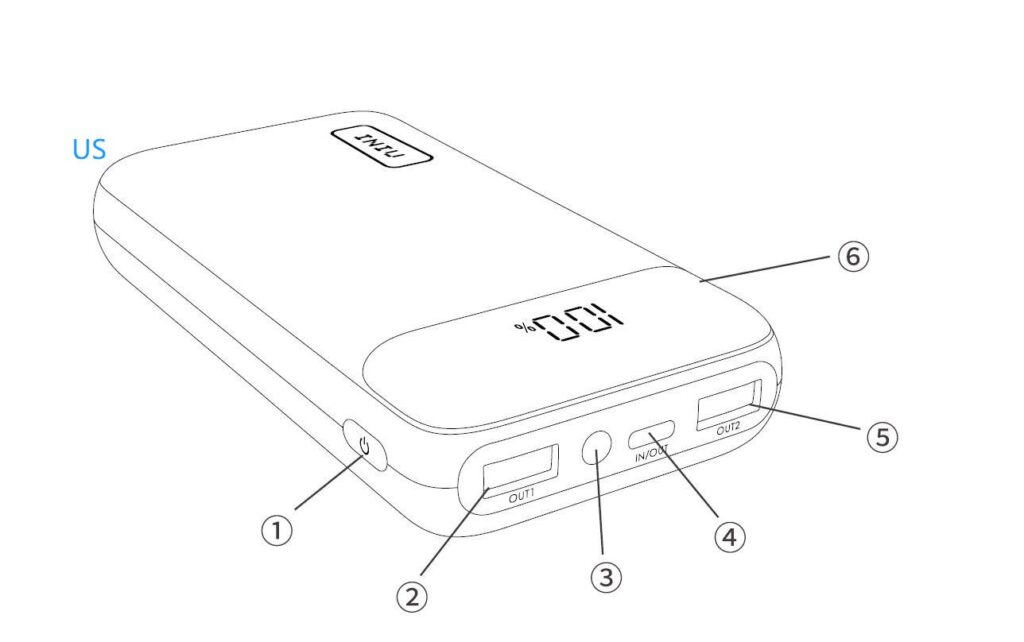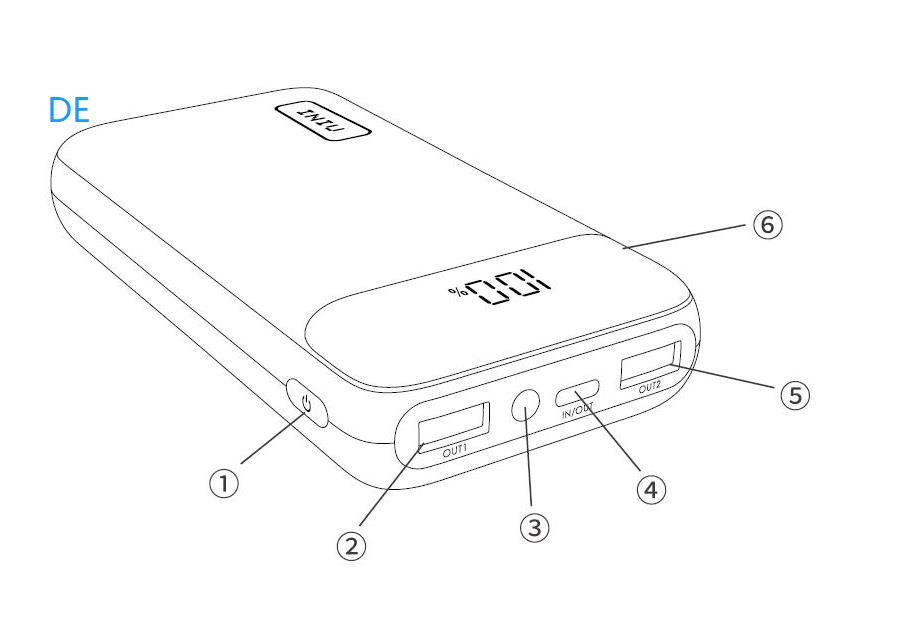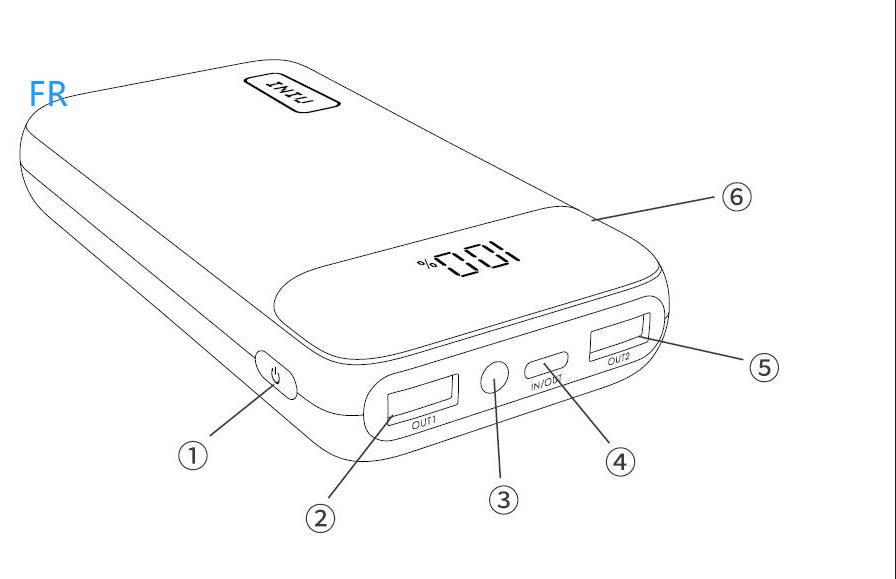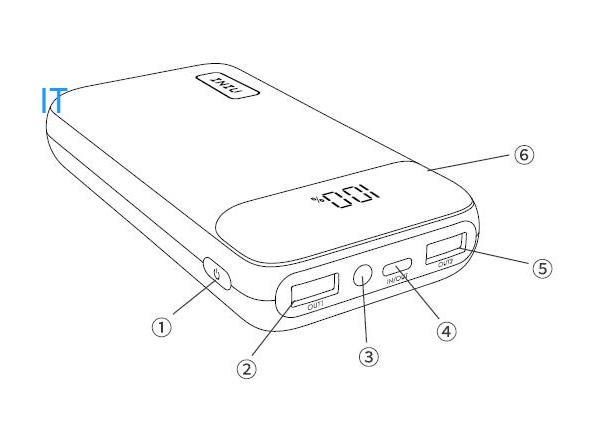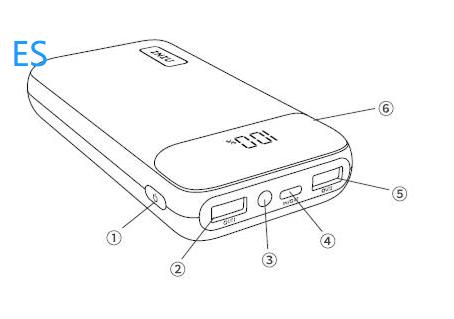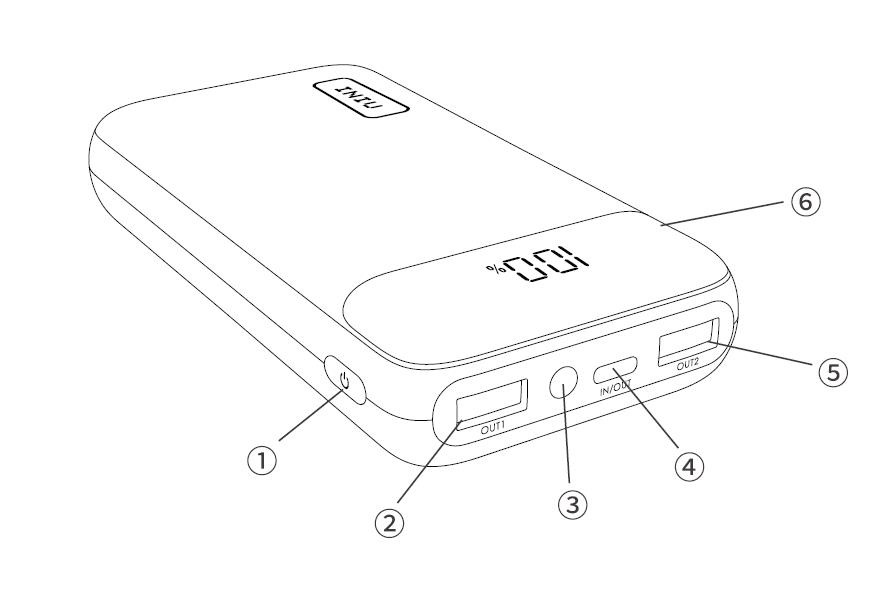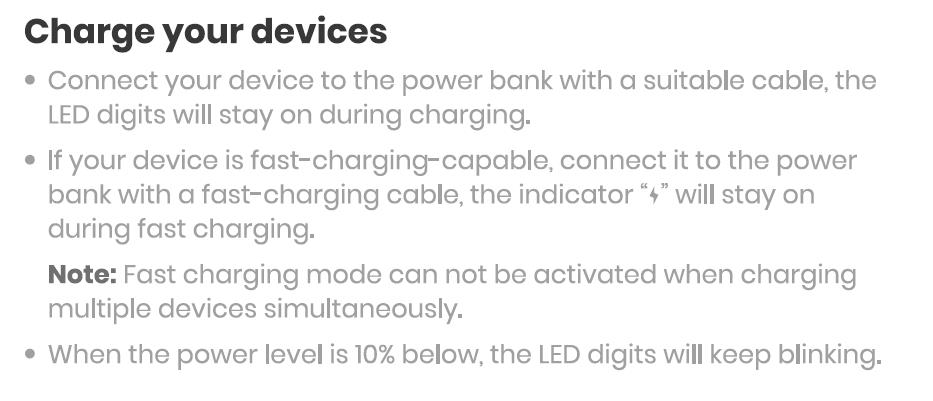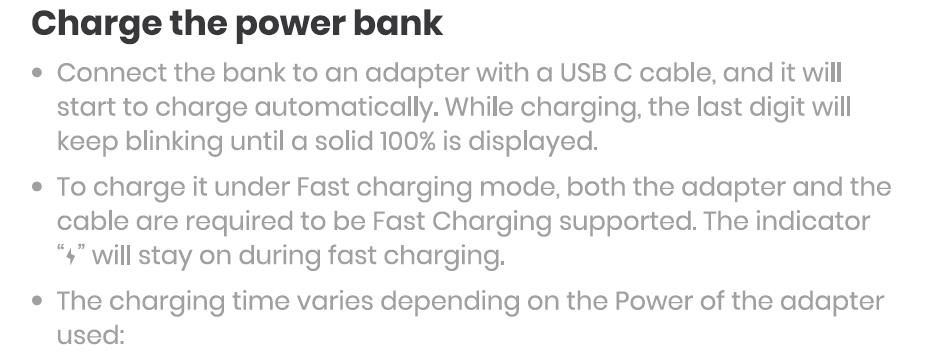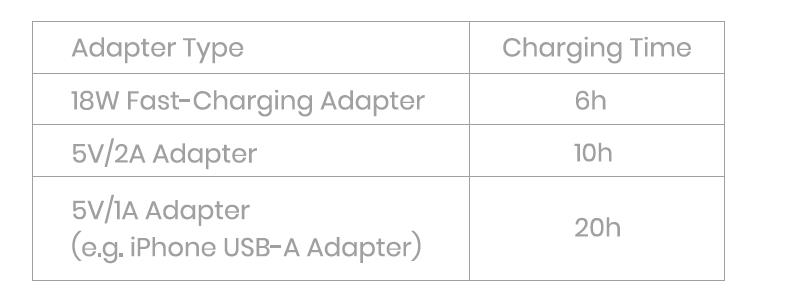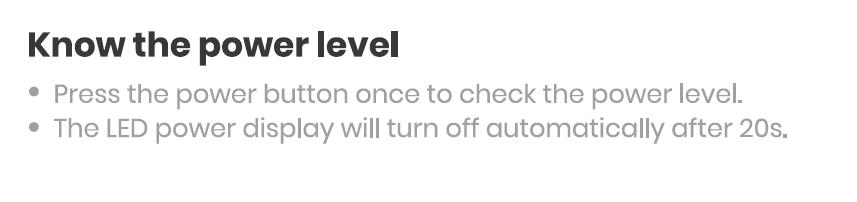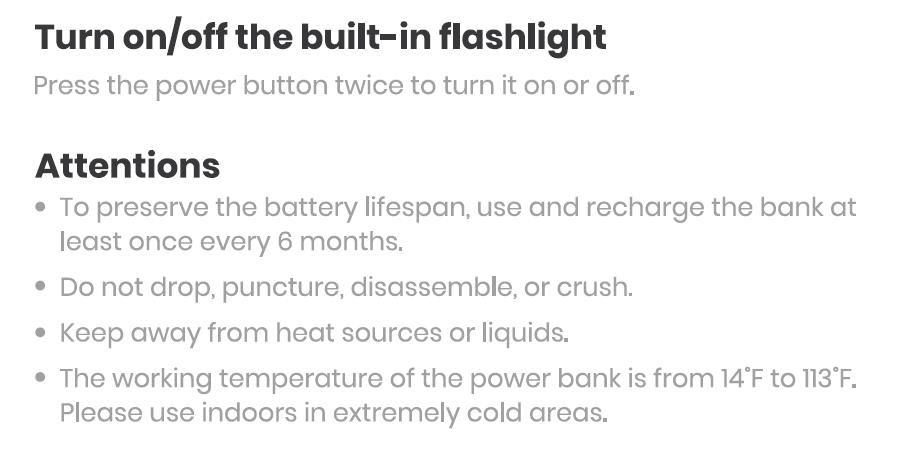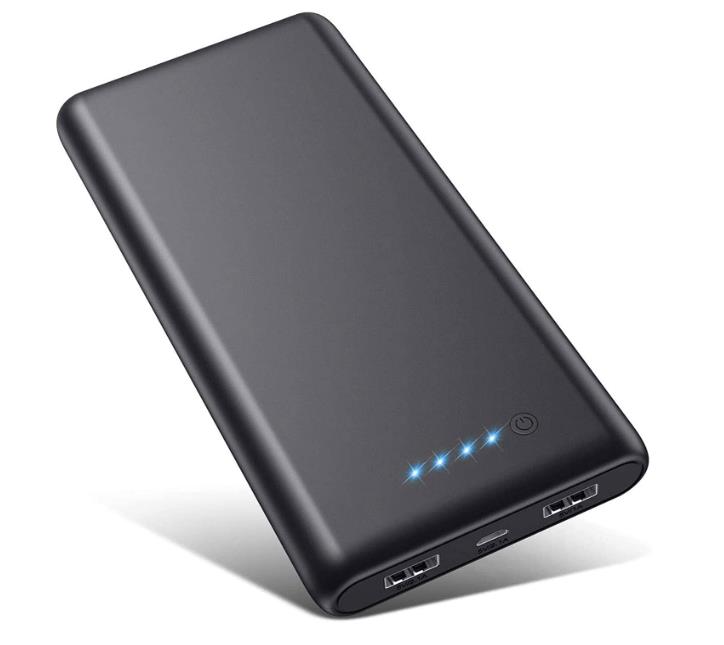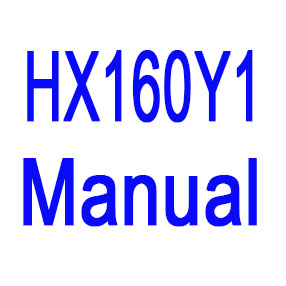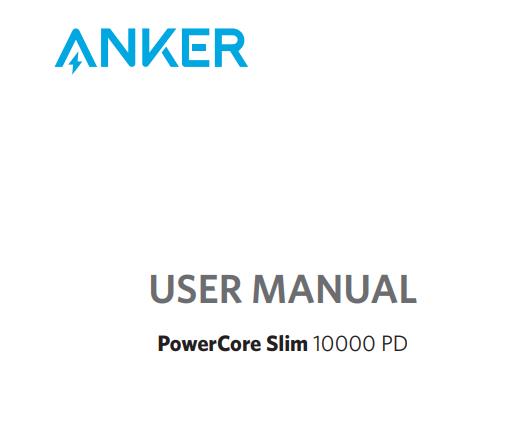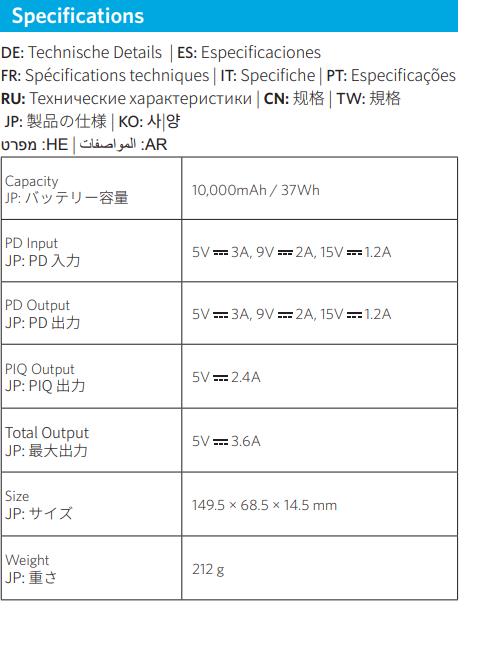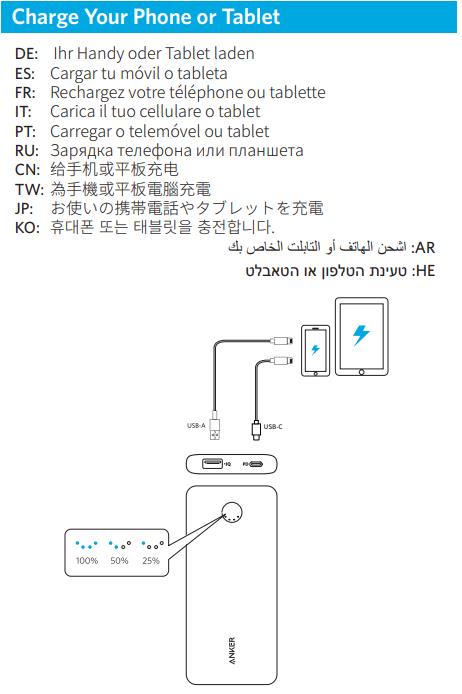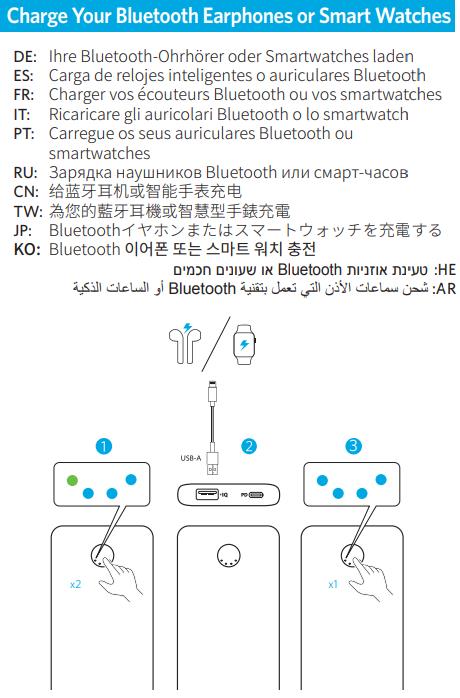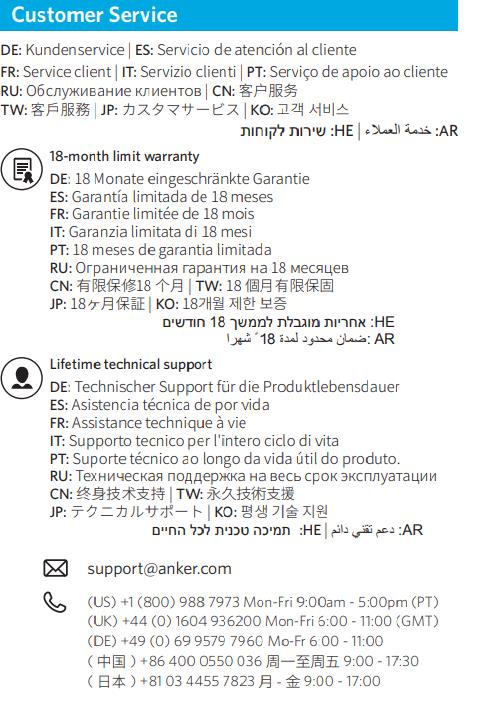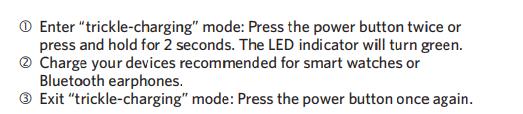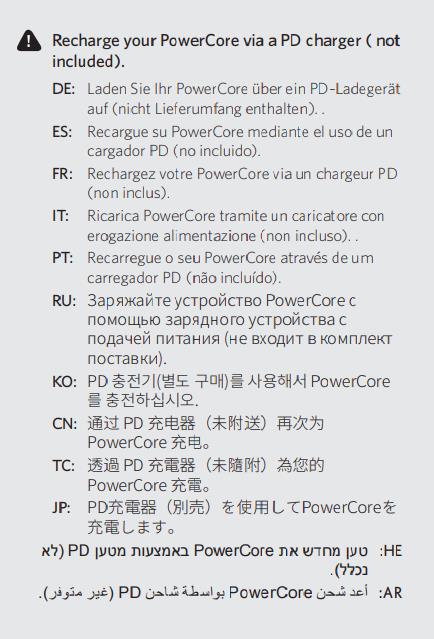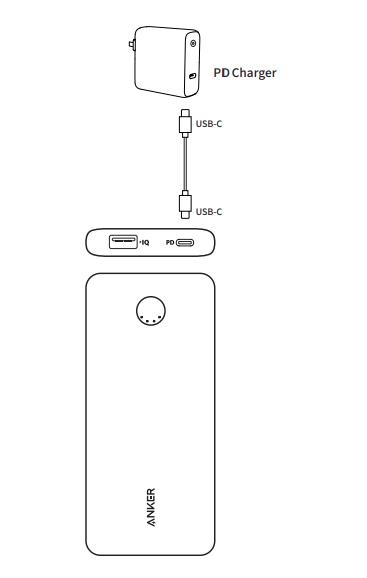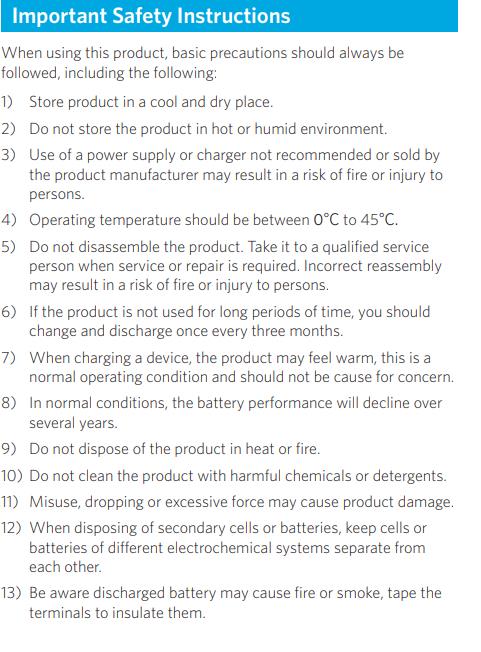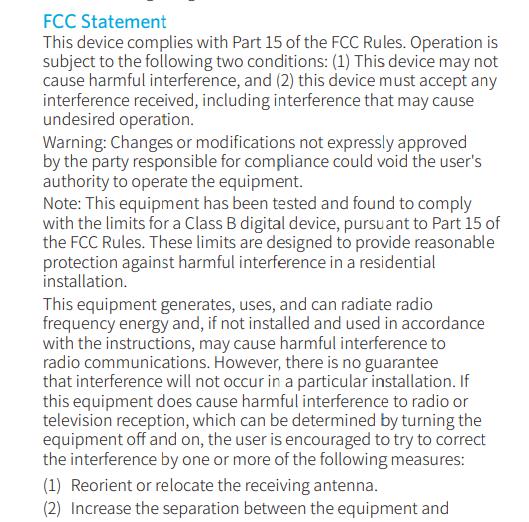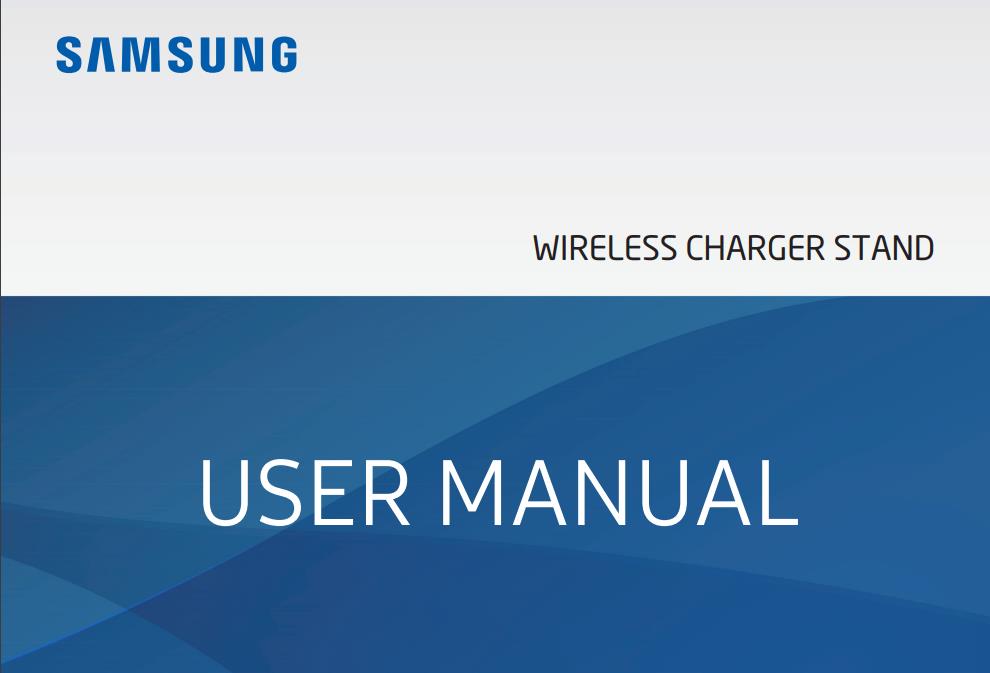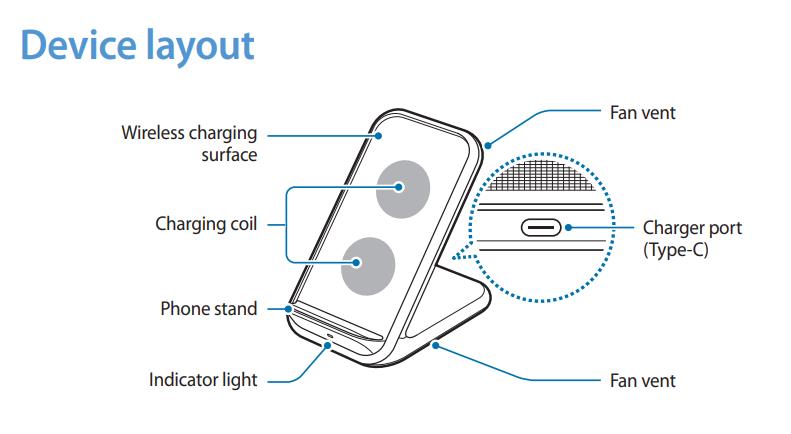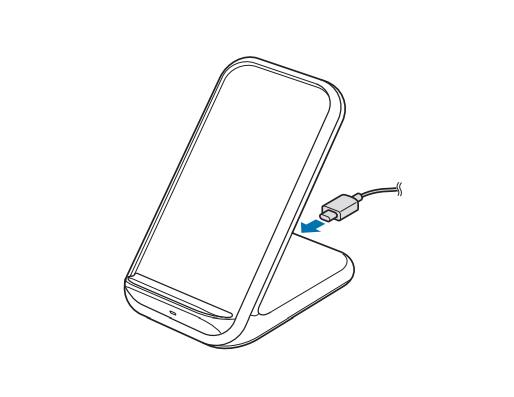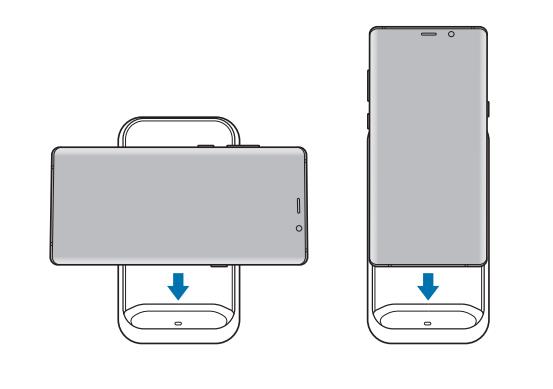INIU Germany DE
INIU PowerBank 20000mAh


INIU PowerBank 20000mAh

INIU Power Bank 20000mAh
| Farbe | Schwarz |
| Marke | INIU |
| Anschlusstyp | Lightning |
| Batteriekapazität | 20000 Milliamperestunden (mAh) |

INIU PowerBank 20000mAh Amazon Germany
INIU PowerBank 20000mAh Specs
- Kapazität: 20000mAh/ 74Wh
- Eingang: 20W (Max)
- Ausgang: 22.5W (Max)
- Größe: 5.3*2.8*1.0in
- Gewicht: 12.8oz
- Aufladezyklus: 1000+ mal
- Standby-Zeit: 12 Monate
INIU Power Bank 20000 mAh Feature
- ✅【INIU – Der sichere Profi zum Schnellladen】Erleben Sie das sicherste Aufladen mit über 38 Millionen Nutzern weltweit. Bei INIU verwenden wir nur hochwertigste Materialien. Daher sind wir zuversichtlich, eine branchenführende 3-jährige Garantie zu gewähren.
- ✅【Laden Sie Ihr Telefon bis zu 58% in 30 Minuten】Mit der verbesserten 22,5W Leistung und der neuesten PD3.0 & QC4.0 Schnellladetechnologie kann Ihr Telefon in nur 30 Minuten auf 58% aufgeladen werden.
- ✅【Laden Sie Ihr iPad Pro bis zu 34% in 30 Minuten】Die meisten Powerbanks auf dem Markt können Ihr iPad nicht aufladen oder laden im Schneckentempo. Allerdings kann INIU mit 22,5W High-Speed-Ausgang alle bestehenden iPad auch die neuesten mit VOLLer Geschwindigkeit aufladen.
- ✅【2022 Version USB-C-Eingang & -Ausgang】Im Gegensatz zu den meisten Ladegeräten, die nur einen USB-C-Eingang haben, verfügt INIU MegaPower 20W über einen USB-C-Eingang & -Ausgang, der perfekt zu Ihren neuen iPhones, iPad und allen kommenden USB-C-Geräten passt.
- ✅【DREI Geräte gleichzeitig aufladen】Mit einem USB-C-Anschluss und zwei eingebauten USB-Anschlüssen können bis zu DREI Geräte gleichzeitig aufgeladen werden. Dank des Designs mit drei Anschlüssen können Sie diese tragbare Powerbank mit Familie und Freunden teilen.
- ✅【Laden Sie auch kleine Geräte auf】Im Gegensatz zu den meisten Powerbanks, die nicht in der Lage sind, Schwachstromgeräte aufzuladen, kann INIU nicht nur mit allen Handys, Tablets, sondern auch mit kleineren Geräten wie AirPods, Bluetooth-Kopfhörern, Fitness-Trackern, Smartwatches usw. arbeiten.




INIU – Der sichere Profi zum Schnellladen
Bei INIU verwenden wir nur die hochwertigsten Materialien, so dass wir Ihnen versichern können, dass wir Ihnen innerhalb von 3 Jahren ein neues Produkt zusenden, wenn Ihr Produkt ein Qualitätsproblem hat!

Warum Wähle Ich Diese Powerbank von INIU?
✔ Verbesserte Version in 2022 bietet echte Schnellladung mit hochmodernen PD 3.0- & QC 4.0-Ausgängen.
✔ Der USB-C-Eingang kann nicht alle neuen Geräte aufladen, aber der USB-C-Eingang/Ausgang schon.
✔ Verkürzung der Aufladezeit um 8 Stunden über den extrem schnellen PD3.0-USB-C-Eingang
✔ Drei Geräte können gleichzeitig mit Strom versorgt werden, keine Warteschlangen mehr beim Aufladen
✔ Von Fluggesellschaften zugelassene 20000mAh-Powerbank bietet sichere Power für ganze Woche

Mit dem 22,5-W-PD-USB-C-Eingang & Ausgang und dem neuesten weltweiten Schnellladestandard können Sie sowohl das Ladegerät als auch alle bestehenden und zukünftigen USB-C-Geräte schnell aufladen.

Das Aufladen der 20000mAh dauert nur 4 Stunden mit dem ultraschnellen 20W PD3.0 USB-C Eingang. Sie müssen nicht bis zum Abend warten, um eine vollständige Aufladung zu erhalten.

Mehr als ein Akku ist leer? Mit der exklusiven UPower+ Technologie von INIU können Sie 3 Geräte gleichzeitig mit der höchsten Geschwindigkeit aufladen.

Die kompakteste Powerbank mit LED-Anzeige und 20000 mAh, die sich leicht mitnehmen lässt und Ihre Geräte eine ganze Woche lang mit Strom versorgt.

Entwickelt, um mit allen Telefonen und Tablets, kleineren Geräten wie AirPods, Smartwatch, Fitness-Tracker, Bluetooth-Lautsprecher usw. zu funktionieren.

Lieferumfang: 1 x INIU 20000mAh PD-Powerbank, 1 x USB-C-Kabel, 1 x Reisetasche, 1 x Bedienungsanleitung.
- Batterien : 1 Lithium-Polymer Batterien erforderlich (enthalten).
- Produktabmessungen : 13.4 x 7.1 x 2.5 cm; 365 Gramm
- Im Angebot von Amazon.de seit : 7. November 2019
- Hersteller : INIU
INIU PowerBank 20000mAh Review rating Kundenrezensionen

INIU PowerBank 20000 mAh Review from customer Sternebewertungen