Onn Portable Charger Manual
Onn 20000mah power bank manual ONN WIA20B100008835 Instructions
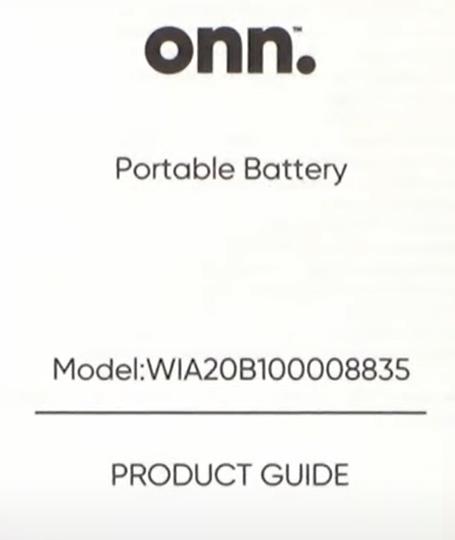
onn. Portable Battery Mode: WIA20B100008835 PRODUCT GUIDE
Onn Portable Charger Instructions
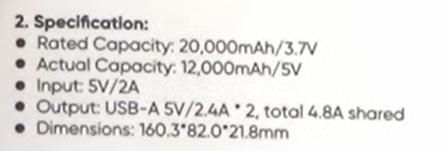
Specs
| Rated capacity | 20000mAh/ 3.7V |
| Actual capacity | 12000mAh/ 5V |
| Protection | Over Charge / Discharge / Voltage / Current / Heat and short Circuit |
| Indicator | Digital Charging |
| Input | DC 5V/2A |
| Output | DC USB-A 5V/2.4A X2, total 4.8A Shared |
| Dimensions | 160.3*82.0*21.8mm |
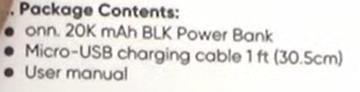
What’s in the box
- 1 x Onn. 20K mAh Dual-Port Portable Charger
- 1 x Micro-USB to USB cable 1ft(30.5cm)
- 1 x manual
Onn Power Bank Instructions
How to use onn portable charger
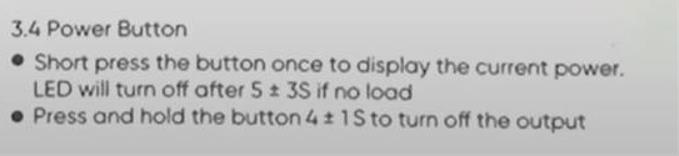
How to turn on Onn Power Bank
How to turn on onn portable charger
- Power Button
- Short press the button once to display the current power.
How to turn off Onn power bank
How to turn off onn portable charger
Onn portable charger how to turn off
- LED will turn off ofter 5 3S if no load
- Press and hold the button 4t 1S to turn off the output
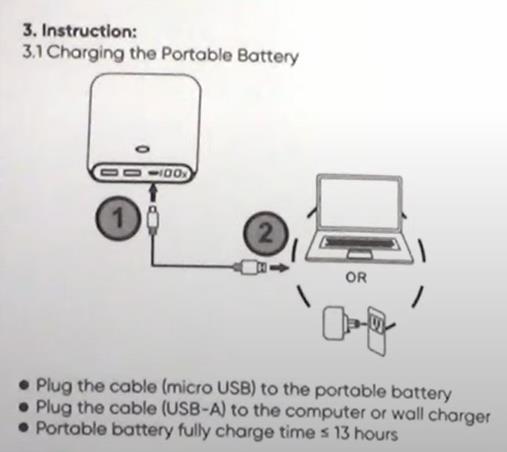
How do I charge my Onn Power bank
How to charge onn portable charger
Onn portable charger how to charge
- Charging the Portable Battery
- Plug the cable(micro USB)to the portable battery
- Plug the cable (USB-A)to the computer or wall charger
How long does it take to charge Onn Power Bank
- Onn Portoble battery fully charge times 13 hours
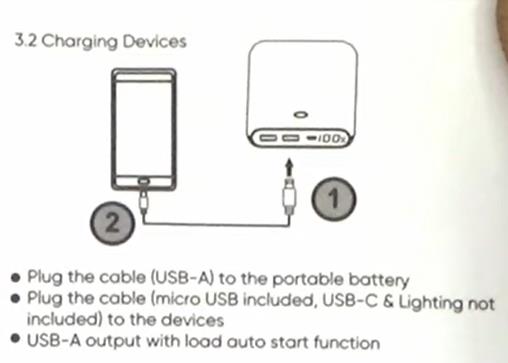
How do I charge my Charging Devices
- Plug the cable(USB-A)to the portable battery
- Plug the cable(micro USB included,USB-C Lighting not included)to the devices
- USB-A output with load auto start function
How to use power bank for the first time
How long to charge power bank 10000mah first time
- When you got the new Onn Power bank , how to use for the first time:
- You should read the manual first
- Then full charged it , recommend 24 hours, even it shows charged fully!
- Recommend use original charger or cable!
How do you know when the power bank is fully charged?
- If the power bank is fully charged , the led Indicator will auto turn off!
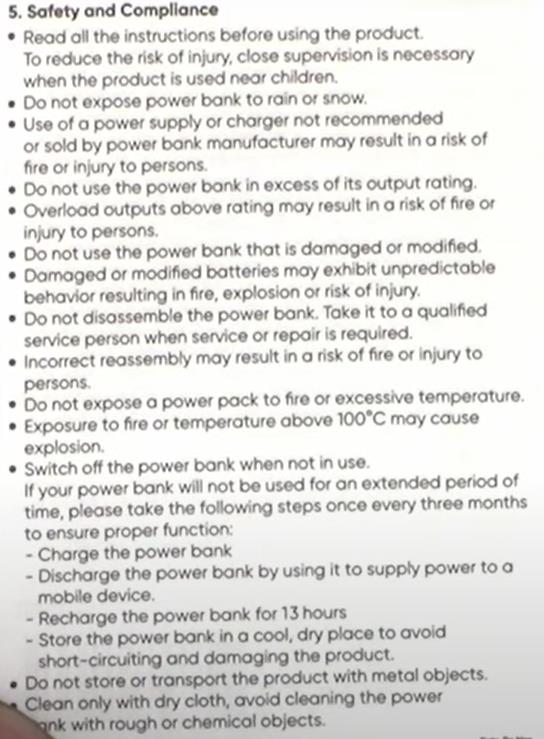
5.Safety and Compllance
Read all the instructions before using the product
To reduce the risk of injury,close supervision is necessory when the product is used neor children.
Do not expose power bank to rain or snow.
Use of a power supply or charger not recommended or sold by power bank manufacturer may result in a risk of fire or injury to persons.
Do not use the power bank in excess of its output rating
Overload outputs above rating may result in a risk of fire or injury to persons.
Do not use the power bank that is damaged or modified.
Damaged or modified batteries may exhibit unpredictable behavior resulting in fire,explosion or risk of injury.
Do not disossemble the power bank.Take it to a qualified service person when service or repair is required.
Incorrect reassembly may result in a risk of fire or injury to persons.
Do not expose a power pack to fire or excessive temperature.
Exposure to fire or temperature above 100C may cause explosion.
Switch off the power bank when not in use.
If your power bank will not be used for an extended period of time,please take the following steps once every three months to ensure proper function:
Charge the power bank
Discharge the power bank by using it to supply power to a mobile device.
-Recharge the power bank for 13 hours
Store the power bank in a cool,dry place to avoid short-circuiting and damaging the product.
Do not store or transport the product with metal objects.
Clean only with dry cloth,avold cleaning the power ank with rough or chemical objects.
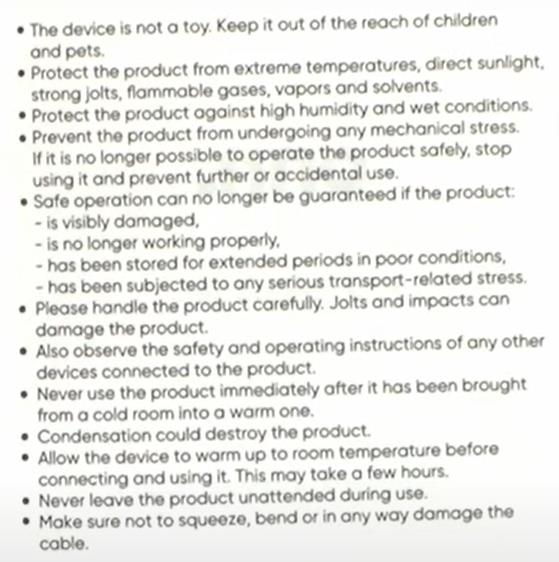
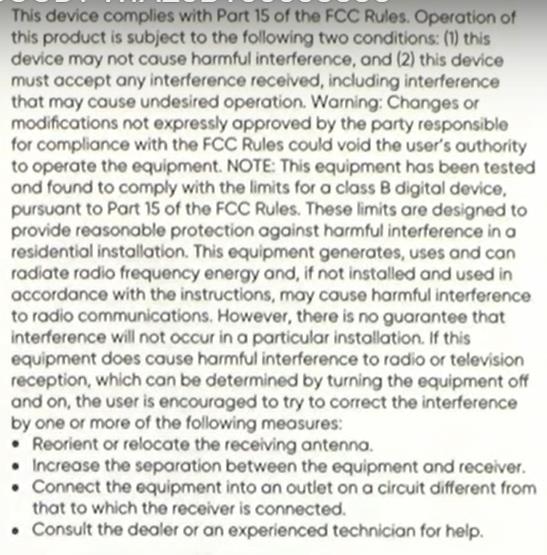
This device complies with Port 15 of the FCC Rules.Operation of
this product is subject to the following two conditions:(1)this
device may not cause harmful interference,and (2)this device
must accept any interference received,including interference
that may cause undesired operation.Warning:Changes or
modifications not expressly approved by the party responsible
for compliance with the FCC Rules could void the user’s outhority
to operate the equipment.NOTE:This equipment has been tested
and found to comply with the limits for a class B digitol device.
pursuant to Part 15 of the FCC Rules.These limits are designed to
provide reasonable protection against harmful interference in a
residentiol installation.This equipment generates,uses and can
radiate radio frequency energy and,if not installed and used in
accordance with the instructions,may couse harmful interference
to radio communications.However,there is no guarantee that
interference will not occur in a particular installation.If this
equipment does couse harmful interference to radio or television
reception,which can be determined by turning the equipment off
and on,the user is encouraged to try to correct the interference
by one or more of the following measures:
.Reorient or relocate the receiving antenna.
Increose the separation between the equipment and receiver.
Connect the equipment into an outlet on a circuit different from
that to which the receiver is connected.
Consult the dealer or an experienced technician for help.
Onn Battery Charger warranty
Onn Power Bank warranty
Onn Battery Charger Instructions
Onn Portable Charger 20000mah Instructions
Onn Portable Charger 20000mah Manual
Onn Power Bank 20000mah Manual
onn charger instructions
how to charge an onn portable charger
onn portable charger turn off
Onn Power Bank 20000mah Instructions
onn battery pack instructions
onn portable charger 20000mah manual
Juice onn portable battery instructions
onn portable charger manual
juice onn portable charger 20000mah instructions
onn 20000mah power bank instructions
how to turn off juice onn portable battery
how to turn off onn. portable charger
onn power bank not charging
how to charge a onn portable charger
onn portable charger how to turn on
juice onn dual-port portable battery instructions
onn battery pack instructions
onn wia20b100008835 manual
onn portable charger 20.000 mah instructions
onn rechargeable power bank manual
onn dual-port portable charger instructions
how to turn off an onn portable charger
onn wireless charger instructions
how to turn off onn battery pack
how to turn off a onn portable charger
onn 20000mah power bank not charging
onn power bank how to turn off
how to turn off the onn portable charger
how do i know if my onn portable charger is charging
how to charge onn power bank
how to turn onn portable charger off
onn. portable battery manual
how to charge onn battery pack
onn. 2-in-1 multi-port portable battery and charger instructions
how long does a onn portable charger take to charge
how to use onn power bank
how do you turn off the onn portable charger
how to reset onn power bank
onn power bank troubleshooting
how to turn off my onn portable charger
how do you know when your onn portable charger is fully charged
onn battery pack manual
onn battery pack not charging
onn portable charger how long does it last
onn. rechargeable power bank
how do i turn off my onn portable charger
how does onn charger work
onn battery pack blinking
onn power bank review
onn portable chargers instructions
onn portable battery manual
onn portable charger user manual