Blavor Solar Charger Instructions PN-W05
Blavor Solar Power Bank Manual

Welcome Guide
Wireless Charger Qi Solar Power Bank
Blavor Solar Power Bank PN-W05 Manual
Blavor Solar Power Bank Instructions
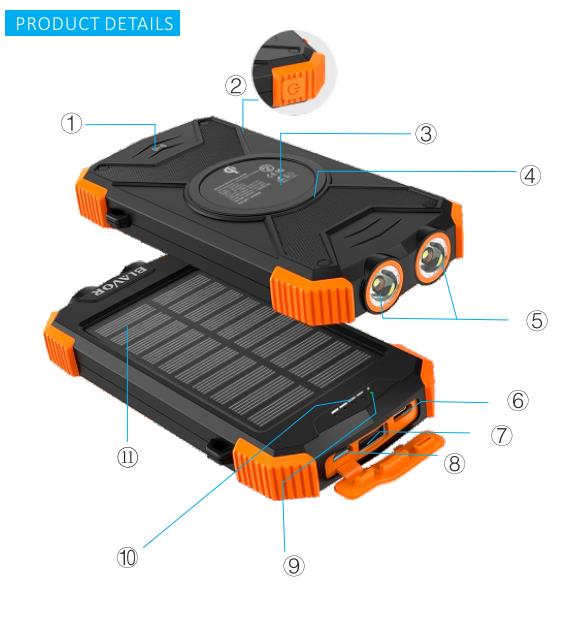
- (1) Wireless Charging Indicator
- Press the”power button”,then the “wireless charging indicator”and “battery power indicator”is going to turn on,if no Qi-enabled devices get close to the qi wireless charging area within 20S,it will be off.
- (2) Power Button
- Press the “power button”,then the function of wireless charging and cable output charging turns on.
- (3) Wireless Charging Area
- The wireless charging feature only suit for qi-enabled devices,pls figure out whether your phone is Qi-enabled before charging it.
- (4) Anti-slip rubber mat
- A circle of premium anti-slip rubber mat is designed for preventing your phone from falling off.
- (5) Dual led flashlight
- Press the power button for at least 5 seconds to turn on/off the flashlights.
- (6) Type Cinput
- DC 5V 2.1A type C port is a new tech designed for future use.
- (7) Usb output: DC 5V 2.1A,
- (8) Micro usb input: DC 5V 2.1A,
- (9) Solar charging indicator
- Color-green,When the sunlight intensity is above 25,000lux and the solar panel are fully exposed to the sunlight,so the solar charger can charge itself with max 180ma currency.
- (10) Battery power indicator
- Color-blue,press the “power button”,the indicator is going to turn on.Fours lights from left to right represent 25%/50%/75%/100% power capacity,When you charge the power bank by micro USB port, all the indicator lights flash in sequence till it’s fully charged.
- (11) Sunlight receiving panel
- Minimum sunlight intensity 25,000LUX,180ma charging currency.
Blavor Solar Power Bank Specs
| Product Name | Wireless Solar Power bank |
| Micro USB Input | DC5V2.1A |
| Type C Input | DC5V2.1A |
| USB Output | DC5V2.1A |
| Wireless Output | DC5V1.0A |
| Battery Capacity | 10,000mah |
| Battery Type | Polymer Lithium Battery |
| Qi Compatible Devices | All Qi-Enabled Devices |
| Waterproof Rating | IPX4 (Splash Proof) |
| Product Size | 5.93.10.8in |
| Product Weight | 9.60z |
Blavor Solar Power Bank QUALITY WARRANTY
- All products sold by BLAVOR enjoy 12 months warranty,the guarantee period begins from the date you purchase it.
- During the period if there are any problems,which is verified by our engineer team as not being damaged by man-made factors,BLAVOR is responsible for it and our team will be with you until its solved.
CUSTOMER SERVICE Support
- BLAVOR offers timely and considerable customer services,if there are any problems,feel free to contact us,we will get back to you within 12hours.
- We’d love to get some feedbacks from you,so it could help us improve our products and customer services.
- Thank you for choosing BLAVOR
HOW TO USE
- NOTE: Its adviced to take the solar charging feature as the emergency back-up solution instead of main power sources due to sunlight intensity and panel conversion rate.
- Make sure that your power bank is fully charged by power outlet before starting your long journey.
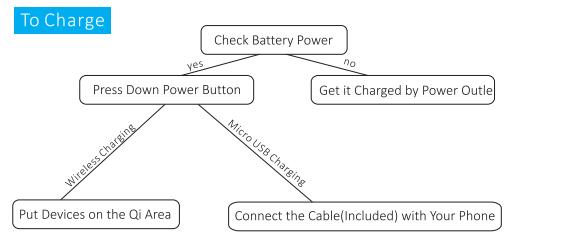
Blavor Solar Power Bank How to Charge
Blavor Solar Power Bank to Charge Device
- Check Battery Power
- Yes, Press Down Power Button Wireless Charging Put Devices on the Qi Area
- Press Down Power Button Micro USB Charging Connect the Cable(Included)with Your Phone
- No, Get it Charged by Power Outle
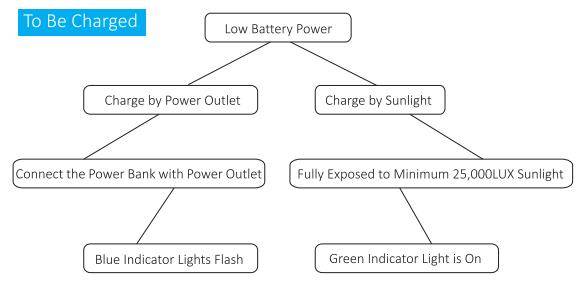
Blavor Solar Power Bank to Be Charged
- Low Battery Power
- Charge by Power Outlet – Connect the Power Bank with Power Outlet – Blue Indicator Lights
- Charge by Sunlight – Fully Exposed to Minimum 25,000LUX Sunlight – Green Indicator Light is On
PACKAGE CONTENTS
- 1* Solar Power Bank 1*User Manual 1* 2A 11.8in Cable 1*Compass Ring
Blavor Solar Power Bank Charging time
PRODUCT MAINTENANCE
- If you are not using the device for a long time,charge it by power outlet at
- least every six months.
- Do not use wireless charging function while charging the power bank.
IMPORTANT NOTICE
- The product is suit for 5V/2V devices,or it will be in protection status and won’t work.
- Keep it away from wet environment and corrosive substances.
- Do not try to refit,disassemble it.
Blavor Solar Power Bank Not Charging
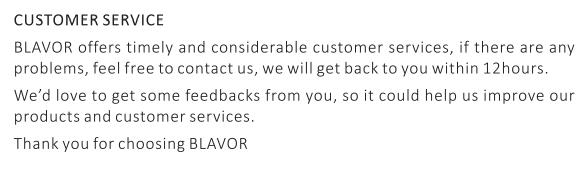
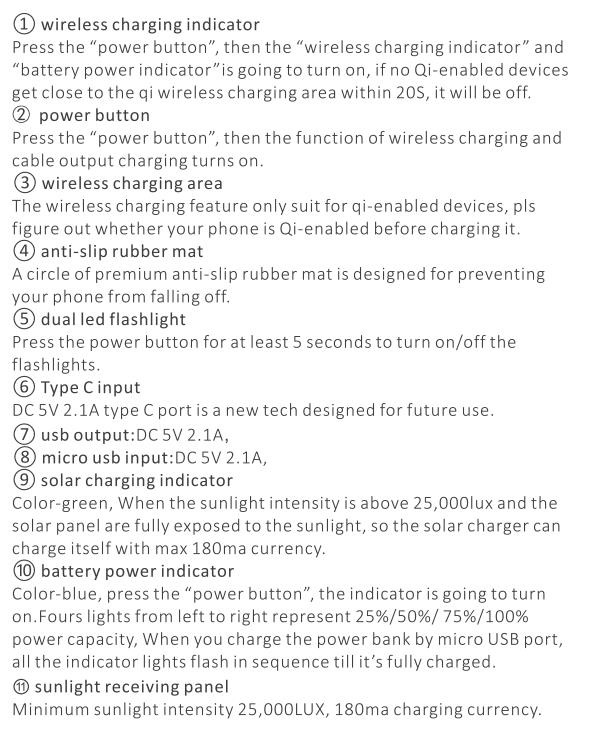
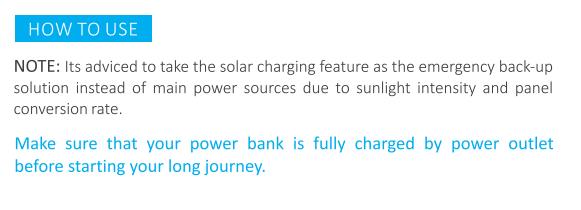

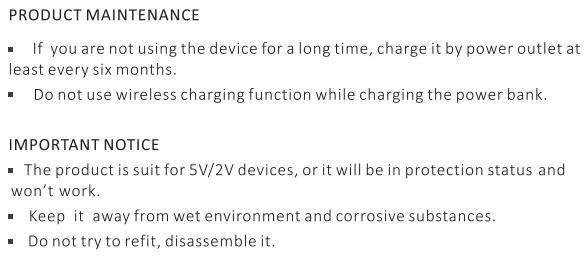
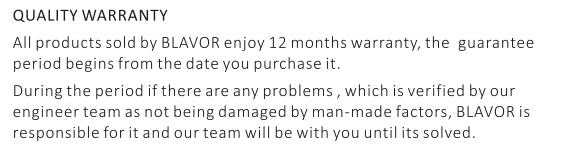
Blavor Solar Power Bank User Manual
blavor wireless solar power bank manual
blavor solar charger manual