Anker Powercore Select 20000 Manual
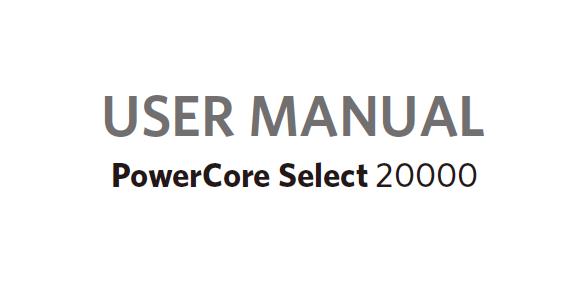
Velkomstguide | Bedienungsanleitung | 取扱説明書 | Guide d’Utilisation | Guida d’Utilizzo | Manual de Instrucciones Начальное руководство | 使用说明书 | الترحيب دليل
Anker Powercore Select 20000 Specs
Specifikationer | Spezifikationen | 製品の仕様 | Spécifications Specifiche | Especificaciones | Технические характеристики المواصفات | 产品参数
| Select 20000 | 20000mAh / 74 Wh |
| Input | 5V = 2.2A, 9V = 2A |
| Output | 5V = 3A, 9V = 2A, 12V=1.5A (Max Per Port) |
| Size | 150 x 69.4 x 25mm / 5.9 x 2.7 x 1.0 in |
| Weight | 386 g/ 13.6 oz |
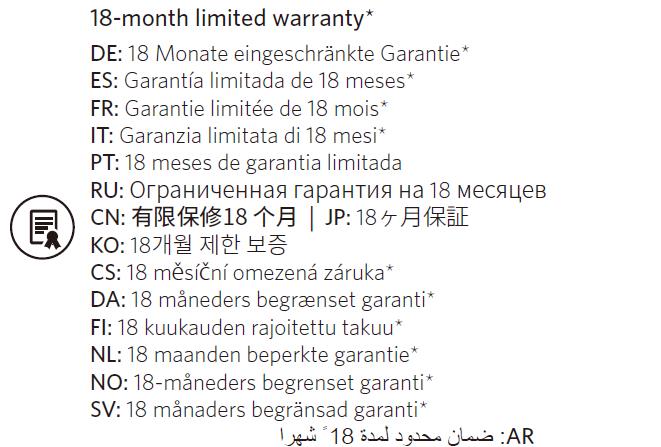
18-month limited warranty*
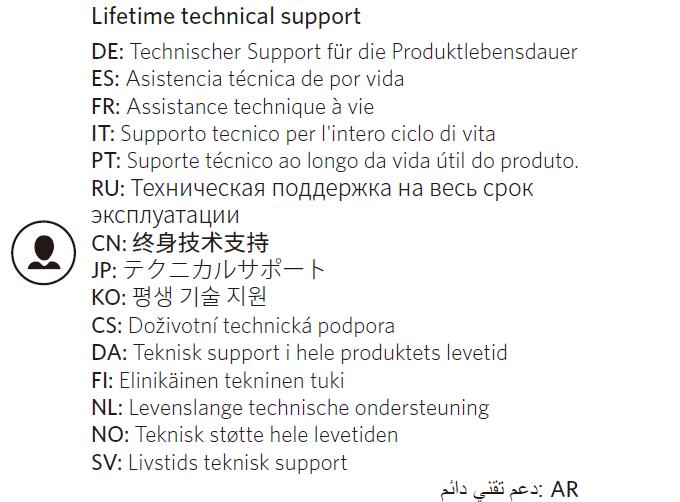
Lifetime technical support
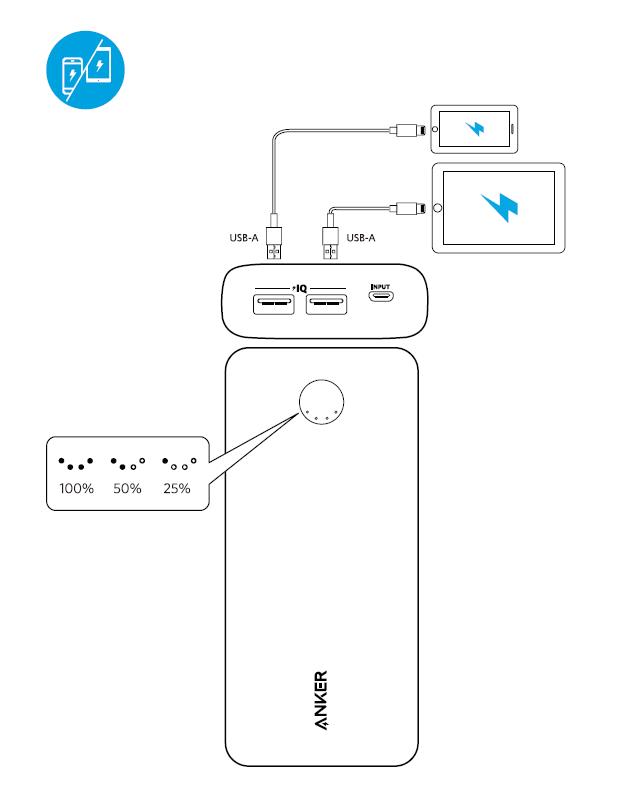
Charge Your Devices :
- Smartphone
- Smartwatch
- Camera
- Tablet
- Gaming device
- Speaker
- Laptop
- And more
Charge Your Bluetooth Earphones or Smart Watches
How to Turn on Anker Power Bank?
- Turn on Anker Power Bank by Press Power Button once
- The LED indicator will turn on at the same time! then you know the Anker Portable charger turn on
How to Turn off Anker power bank
How do I turn off my Anker power bank?
- Turn off Anker power bank by press power button for 3 seconds
- Ways 2: Anker power bank will turn off automatically with any action for a while!
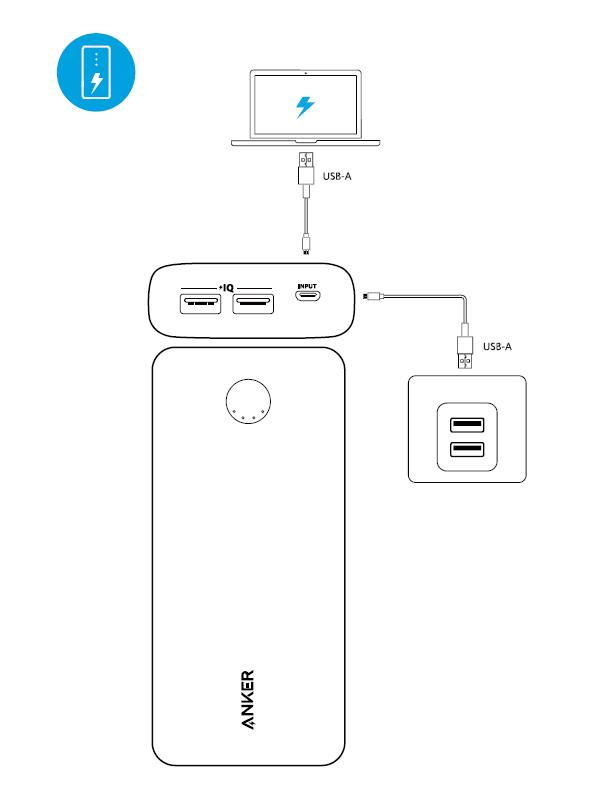
How Do I Charge My Phone Faster?
Recharge Your PowerCore
- Turn off your phone
- Switch to Airplane mode
- Stop using it while charging
- Use a cable from your phone manufacturer
- Put your phone on a flat surface away from clutter
- Use a wall outlet
- Buy a fast charger
- Purchase a cable compatible with your phone’s fast-charging technology
How long does it take to charge Anker?
- Charge Anker power bank will takes 8 – 9 hours fully charged
How to use power bank for the first time
How long to charge power bank 20000mah first time
- When you got the new Anker Power bank , how to use for the first time:
- You should read the manual first
- Then full charged it , recommend 24 hours, even it shows charged fully!
- Recommend use original charger or cable!
How to Know If Powerbank is Fully Charged
When the 4 LED indicators lighting, we know anker Powerbank is Fully Charged!
What Do the Numbers on the Ports Mean?
- The Numbers on the Ports Mean the higher the amps, the faster your devices can charge.
Micro-USB port is for input only.

[email protected]
(US)+1(800)9887973Mon-Fri9:00am-5:00pm(PT)
(UK+44(0)1604936200Mon-Fri6:00-1:00(GMT)
(DE)+49(0)6995797960Ma-斤6:00-1100
(日本)+810344557823月-金9:00-17:00
(中国)+864000550036周一至周五9:00-17:30
Support
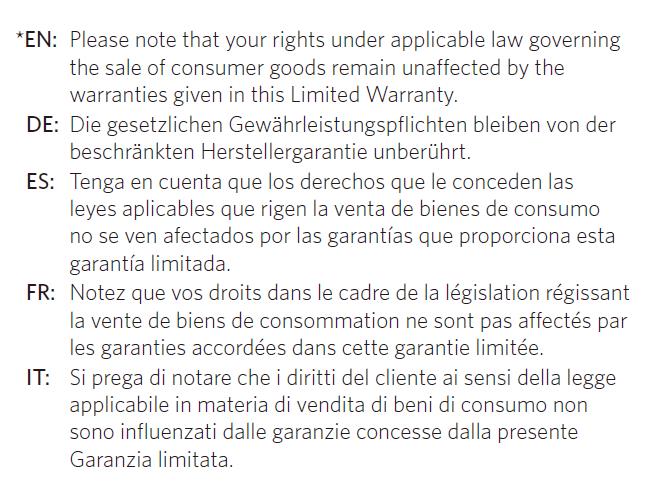
“EN:Please note that your rights under applicable law governing the
sale of consumer goods remain unaffected by the warranties given
in this Limited Warranty.
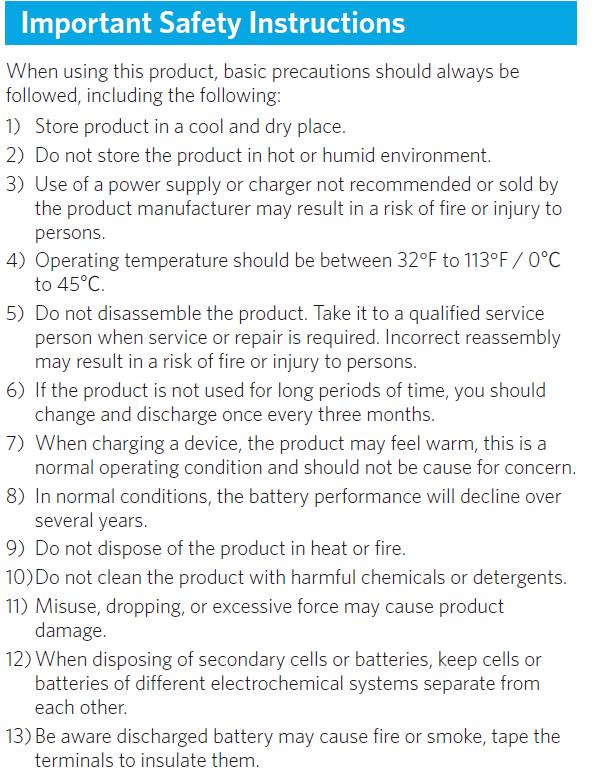
Important Safety Instructions
When using this product,basic precautions should always be
followed,including the following:
1)Store product in a cool and dry place.
2)Do not store the product in hot or humid environments.
3)Use of a power supply or charger not recommended or sold by the product manufacturer may result in a risk of fire or injury to persons.
4)Operating temperature should be between 32F to 104F/OC to 40C
5)Do not disassemble the product.Take it to a qualified service person when service or repair is required.Incorrect reassembly may result in a risk of fire or injury to persons.
6)If the product is not used for long periods of time,you should change and discharge once every three months
7)When charging a device,the product may feel warm,this is a normal operating condition and should not be cause for concern.
8)In normal conditions,the battery performance will decline over several years.
9)Do not dispose of the product in heat or fire.
10)Do not clean the product with harmful chemicals or detergents.
11)Misuse,dropping,or excessive force may cause product damage.
12)When disposing of secondary cells or batteries,keep cells or batteries of different electrochemical systems separate from each other.
13)Be aware discharged battery may cause fire or smoke,tape the
terminals to insulate them.
9V = 2A
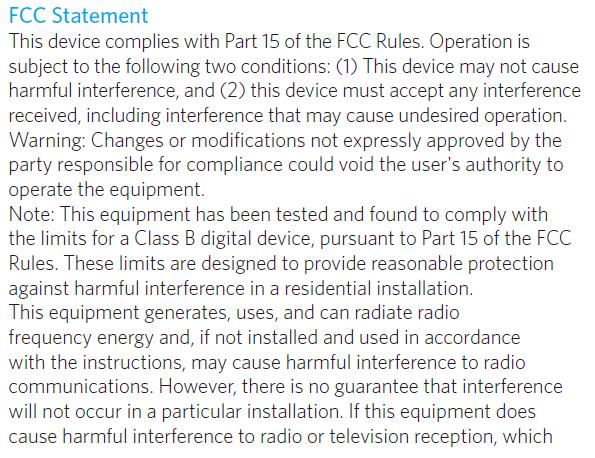
FCC Statement
This device complies with Part 15 of the FCC Rules.Operation is subject
to the following two conditions:(1)This device may not cause harmful
interference,and(2)this device must accept any interference received,
including interference that may cause undesired operation.
Waring Changes or modifications not expressly approved by t he party
responsible for compliance could void the user’s aut hority to aperate the
equipment.
Note:This equipment has been tested and found to comply with the limits
for a Class B digital device,pursuant to Part 15 of the FCC Rules.These
limits are designed to provide reasonable protection against harmful
interference in a residential installation.
This equipment generates,uses,and can radiate radio frequency energy
and,if not installed and used in accordance with the instructions,may
cause harmful interference to radio communications.However,there is
no guarantee that interference will not occur in a particular installation.If
this equipment does
cause harmful interference to radio or television reception,which can be
determined by turning the equipment off and on,the user is encouraged to
try to correct the interference by one or more of the following measures:
(1)Reorient or relocate the receiving antenna.
(2)Increase the separation between the equipment and receiver.
(3)Connect the equipment into an outlet on a circuit different from that to
which the receiver is connected.
(4)Consult the dealer or an experienced radio/TV technician for help.
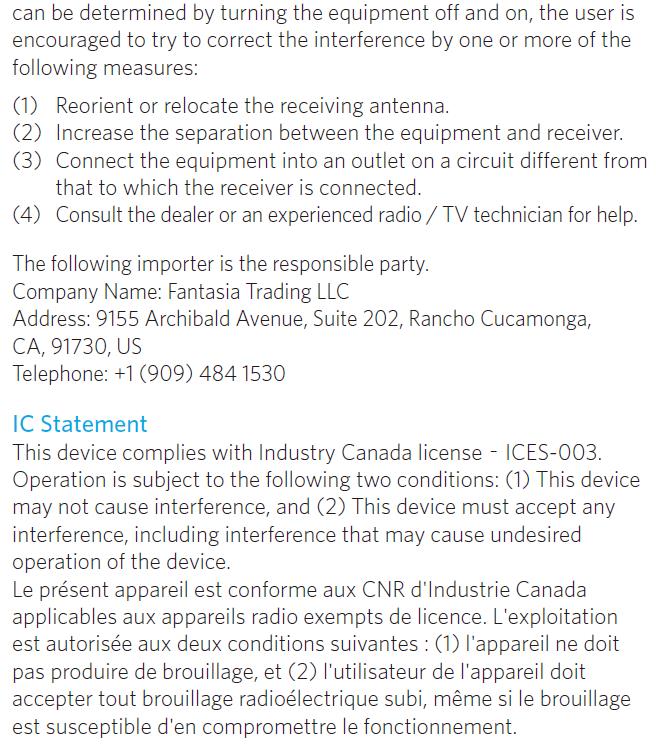
The following importer is the responsible party:
Company Name:Fantasia Trading LLC
Address:5350 Ontario Mills Pkwy,Suite 100,Ontario,CA 91764
Telephone:1-800-988-7973
IC Statement
This device complies with Industry Canada license-IC ES-003.Operation
is subject to the following two conditions:(1)This device may not cause
interference,and (2)This device must accept any interference,including
interference that may cause undesired operation of the device.
Le present appareil est conforme aux CNR d’Industrie Canada applicables
aux appareils radio exempts de licence.L’exploitation est autorisee
aux deux conditions suivantes:(1)l’appareil ne doit pas produire de
brouillage,et(2)I’utilisateur de l’appareil doit accepter tout brouillage
radioelectrique subi,meme si le brouillage est susceptible d’en
compromettre le fonctionnement.
Using Your PowerCore
Sådan bruger du din PowerCore Wie Sie Ihren PowerCore verwenden | PowerCoreの使用方法 Utilisation de votre PowerCore | Utilizza il tuo PowerCore Usar tu PowerCore | Использование PowerCore 使用您的PowerCore | • Check the power level Tjek strømniveauet Überprüfen des Energiestands 電池残量を確認 Vérifiez le niveau dʼénergie Visualizza la carica residua Controla el nivel de batería Проверка уровня заряда 查看剩余电量 افحص مستوى الطاقة
To preserve battery lifespan, use and recharge at least once every 4 months.
Brug og genoplad batteriet mindst én gang hver 4. måned for at bevare batteriets levetid. Bitte verwenden und laden Sie den Akku mindestens alle 4 Monate um die Lebensdauer zu erhalten. バッテリーの寿命を長く保つために、少なくとも4ヶ月に一度使用 および満充電してください。 Pour préserver la durée de vie de la batterie, utilisez et rechargez-la au moins une fois tous les 4 mois. Per estendere la vita della batteria, utilizzarla e ricaricarla almeno una volta ogni 4 mesi. Para prolongar la vida útil de la batería, usar y recargar al menos una vez cada 4 meses. Чтобы продлить срок службы аккумулятора, используйте и заряжайте его не менее одного раза в 4 месяца. 为保证电池使用寿命,请每四个月至少使用并给产品充电一次。 للحفاظ على عمر البطارية، من المستحسن استخدامها وشحنها مرة واحدة على األقل كل 4 أشهر
Charge your phone or tablet Oplad din telefon eller tablet
お使いの携帯電話やタブレットを充電 Rechargez votre téléphone ou tablette Carica il tuo cellulare o tablet Cargar tu móvil o tableta Зарядка телефона или планшета 给手机或平板充电 اشحن الهاتف أو التابلت الخاص بك
No Lightning cable included. Der medfølger ikke et Lightning-kabel.
Im Lieferumfang ist kein Lightning-Kabel enthalten. 本製品には、ライトニングUSBケーブルは付属しておりません。 Câble Lightning non inclus. | Cavo Lightning non incluso. No se incluye cable Lightning. | 本品不附带Lightning线。 Кабель Lightning в комплект не входит. ال يوجد كابل البرق.
Recharge your PowerCore Genoplad din PowerCore
Ihren PowerCore laden PowerCore本体の充電 | Rechargez votre PowerCore Ricarica il tuo PowerCore | Recargar tu PowerCore Зарядка PowerCore | 给PowerCore充电 أعد شحن PowerCore الخاص بك
This PowerCore has dual input ports. Using a multiport charger with two Micro USB cables will provide a significantly faster charge.
Denne PowerCore har to inputporte. Bruges en multiportoplader med to Micro USB-kabler får man en væsentlig hurtigere opladning
Dieser PowerCore hat zwei Input-Ports. Wenn ein multiport Ladegerät mit zwei Micro-USB Kabeln genutzt wird verkürzt sich die Ladezeit signifikant. 入力ポートが2つあるので、Micro USBケーブル2本と多ポートのUSB急速 充電器を使用することで、本体充電を高速化することができます。 Cette batterie PowerCore a deux ports d’entrée. Vous pourrez la recharger plus rapidement en utilisant un chargeur multi-ports avec deux câbles Micro USB. Questo PowerCore ha due porte di entrata, il che consente di massimizzare la sua velocità di ricarica. A tal fine, utilizzare un caricatore multiporta con due cavi micro USB. Este PowerCore tiene dos puertos de entrada. Para recargarlo a máxima velocidad, usar un cargador multipuerto y dos cables de carga simultáneamente. Данное устройство PowerCore оборудовано двумя входными разъемами. Используйте зарядное устройство с несколькими разъемами и двумя кабелями Micro-USB, чтобы значительно сократить время зарядки. 此 PowerCore 带有双输入端口。使用多端口充电器及两条 Micro USB 线, 充电显著快捷。 ّ يتميز PowerCore هذا بمنافذ إدخال مزدوجة. يؤدي استخدام شاحن متعدد المنافذ يتضمن كبلين USB َ صغيرين إلى شحن الجهاز بشكل أسرع بكثير.
When your PowerCore is fully charged, the LED indicators will turn off.
Når din PowerCore er fuldt opladet, slukker LED-indikatorerne Das LED Licht erlischt, sobald Ihr PowerCore voll geladen ist. PowerCore本体が満充電されると、LEDライトは消灯します。 Les LED sʼéteindront une fois votre PowerCore complètement chargé. Quando il tuo PowerCore è completamente carico, gli indicatori LED si spegneranno. Cuando tu PowerCore se encuentra completamente recargado, la luz LED se apaga. Когда PowerCore будет заряжен полностью, светодиодные индикаторы выключатся. PowerCore充满电后,LED会熄灭。 عندما يتم شحن PowerCore بالكامل، ستنطفئ مؤشرات LED.
To give your PowerCore the fastest, safest recharge, use an Anker® USB charger.
For at give din PowerCore den hurtigste og sikreste genopladning, brug en Anker® USB PD-oplader. Um Ihren PowerCore mit der schnellsten und sichersten Ladung zu versorgen, verwenden Sie ein Anker® USB Ladegerät. PowerCore本体を高速かつ安全に充電するために、Anker®製のUSB急 速充電器をご使用ください。 Utilisez un chargeur USB Anker® afin de garantir une recharge sûre et rapide de votre PowerCore. Per ricaricare il tuo PowerCore nel modo più rapido e sicuro, utilizza un caricatore USB Anker®. Para cargar tu PowerCore de manera rápida y segura, usa un cargador USB Anker®. Длянаиболее быстройибезопаснойзарядки PowerCore рекомендуетсяиспользование зарядного USB-устройства Anker®. 为保证安全并快速地给PowerCore充电,请使用Anker® USB充电器。 لمنح الخاص بك PowerCore أسرع وأأمن إعادة شحن، استخدم شاحن USB® Anker